

XW-110 | Wireless Temperature Sensor
$10,000.00 USD
PRODUCT INFO
The XW-110 is an easy-to-use wireless temperature sensor with a built-in web server. Users can view current temperature using a web browser, smartphone app, or the XW-110 can send temperature information via email. The XW-110 can be easily and quickly mounted to a wall or any other workable surface.
Temperature Sensors
The XW-110 measures environmental temperature using an internal sensor (included), or you can attach an external temperature probe (optional*) for precise measurement outside of the device.
Compatible with CBW Mobile app
View temperature data from multiple XW-110 devices on one control panel using the CBW Mobile app! Free app available for both Apple and Android devices.
Cost Effective
There is no special software to download, no drivers to install, and no monthly subscription. Using the XW-110 is just as easy to monitor whether you are in the field, in the office, or on vacation. It is the ultimate solution to your wireless temperature monitoring needs!
Features:
- Wireless Wi-Fi 802.11 b/g/n
- Wi-Fi transmission range up to 250ft*
- Temperature logging (data sent via daily email)
- AC Power Failure Notification
- No sensor calibration needed
- Small data packets provide long battery life
- Built-in web server for configuration and remote monitoring
- Email/Text alerts for high/low temperature alerts, and low battery alerts.
- Temperature probe range: -67°F to 257°F (-55°C to +125°C)
- Temperature probe accuracy: ±0.5°C (from -10°C to +85°C)
- Compatible with CBW Mobile app.
- Longer lead length temperature probes available - Sensors are interchangeable and need no calibration
- Temperature status can control relay on another ControlByWeb device
- Powered by external DC power adapter or two AA batteries (battery usage for backup/low power applications only)
- XW-110 protocols supported: HTTP, XML, SSL, SMTP, Remote Services
- XW-110 Plus protocols supported: HTTP, XML, SSL, SMTP, Modbus TCP/IP, Remote Services, Data Logging
- Simple and easy to use
TWO MODES OF OPERATION:
1. Stand-Alone Mode
This mode makes the XW-110 a self-contained device that requires no additional servers or ControlByWeb devices. While in Stand-Alone mode the XW-110 products can provide live, real-time temperatures status directly to users through web browsers or the CBW Mobile app.
In addition, Stand-Alone mode offers the ability to simply monitor temperature status and send out email alerts (which can be converted to text message alerts) either periodically or whenever an alarm condition occurs.
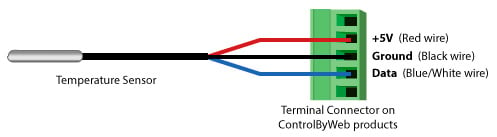
In Stand-Alone mode, the XW-110:
- Connects directly to Wi-Fi network - No gateway devices required
- Does not require any cloud servers
- Supports encrypted and un-encrypted email servers for sending temperature alerts
Additional Stand-Alone Mode Features:
1. View Real-Time Temperatures
Use the XW-110's built-in control page to view real-time temperatures.
- AC adapter for main power and batteries for backup
- Static IP address and port forwarding required
2. Email Alerts During Alarm Conditions
Send emails/texts for high/low temperature alerts.
- Battery or AC adapter for main power
- DHCP or static IP address (no static IP address required)
- No port forwarding required
3. Control Relays in Remote Locations
Control the relays on other ControlByWeb devices to turn on lights, bells, alerts, etc.
- Battery or AC adapter for main power
- Control remote relays on other ControlByWeb products
2. Slave Mode (Available on XW-110B model only)
This mode is used for measuring and reporting the temperature to other ControlByWeb devices. While in Slave mode the XW-110's web interface is not directly accessible to the user, instead temperature status is simply transmitted to another ControlByWeb device that supports temperature monitoring, such as the X-600M controller, which acts as a "master" device. The master device uses the XW-110's temperature information as it would use information collected by any other sensor.
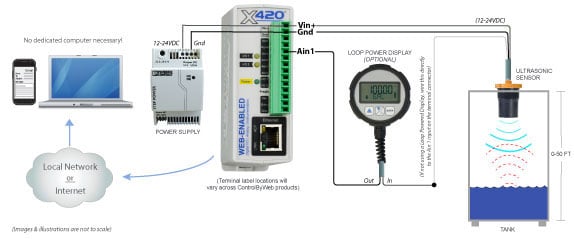
Note on power: The XW-110 is powered by an external 5VDC wall transformer, or by two internal AA batteries. Only use batteries to provide backup power, or for modes where the web server is not being used. Some configurations consume more power than others which can make battery operation unpractical. Having more features enabled and/or increased sampling frequencies lead to lower battery life.
In Slave mode, the XW-110:
Provides Temperature Information to Other ControlByWeb Devices
Acts as a wireless sensor for other ControlByWeb products, such as: X-600M, X-300, or X-310.
- Connects to Wi-Fi network
- Use as wireless sensor for other ControlByWeb devices
- Battery powered for limited number of transmissions or AC adapter powered for more frequent transmissions
Applications
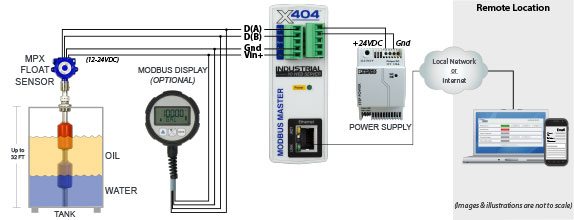
Wireless Temp Sensor Applications
Because the XW-110 can be used as a stand-alone or slave device, it excels in wide variety of applications where it can be used as a drop-in solution where hard wiring isn't practical or convenient. Some example applications include:
- Refrigeration/Freezer systems
- Commercial properties
- Water treatment plants
- Chemical plants
- Pharmacies
- Laboratories
- Greenhouses
- Weather stations
- Attics
- Wine cellars
- Server rooms
- Cold storage rooms
- Storage facilities
- and much more
Once connected to the network, you can access the temperature sensor's setup and control pages on a web browser where you can adjust the settings, or view the current temperature on the XW-110's control page.
Videos
1. XW-110 Setup Using DHCP & High/Low Email Alerts
In this video you will learn how to access the XW-110's setup pages, how to set it up on a network using DHCP, and how to configure it to send email alerts if the temperature exceeds a certain threshold.
2. XW-110 Installation for Walk-in Freezers
In this video you will learn how to physically install the XW-110 with an external temperature sensor to wirelessly monitor a walk-in freezer.
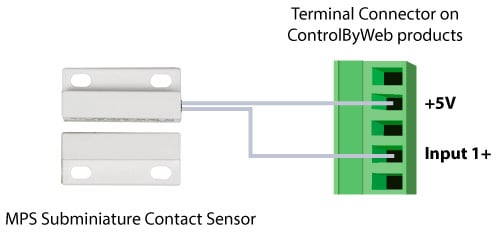
XW-110 shown with an optional external temperature sensor.
Electromagnetic Compliance:
- FCC ID: 2AE4Z-XWD001
- IC: 21441-XWD001
- FCC 47CFR15 (Class B)
- IEC CISPR 22, CISPR 24
- EN55024 ITE Immunity (2010)
- EN55022 Emissions (2010)
Product Safety Compliance
- IEC 61010-1
SPECIFICATIONS
| Power Requirements | |
| Voltage | 2AA batteries, or external 5VDC power supply |
| Max Current | 500ma max (via DC power wall adapter) |
| DC Jack | 5.5mm barrel x 2.5mm center pin (positive) |
| Battery | |
| Internal | Two replaceable 1.5V "AA" cells |
| Power Consumption | 27-770uA sleep, 59mA active RX, 229mA TX (at +12dBm) |
| Battery Life | Up to 1-year, depending on mode, security and reporting frequency. Battery life is affected by mode, reporting interval, security, DHCP, DNS, battery temperature, and other variables |
| Battery Usage | Battery voltage is measured and periodically reported |
| Wireless | |
| Network Standards | IEEE 802.11 b/g/n |
| Frequency Band | 2.412 - 2.462 GHz |
| Wi-Fi Security Standards | Open, WEP, WPA, WPA2 |
| Network Settings | DHCP or Static |
| Wireless Range | Up to 250ft (typical for Wi-Fi devices) depends on environment |
| Antenna | Integral chip antenna, 1.9 dBi. |
| RF Output Power (typ) | 14dBM (802.11b/g), 12dBM (802.11n) |
| Password Settings | |
| Password protection on setup page | Yes |
| Password protection on control page | Optional |
| Password Encoding | Base 64 |
| Password Length | 13 Characters |
| Protocols | HTTP, XML, SSL, SMTP, Modbus TCP/IP, Remote Services, Data Logging |
| Operation | |
| Provisioning | Via internal web server (no cables or PC utilities needed) |
| Access Point | Yes, push button activated (setup via web page) |
| WPS | Yes, push button activated (Wi-Fi Protected Setup) |
| Connectivity | Intermittently connected or always connected |
| XCD Data Packet | UDP, 10-bytes (See Appendix A) |
| Remote Server (Optional) | ControlByWeb's X-600M™, or cloud-based server |
| Polling | state.xml (only with always-connected) |
| Temperature Sensors | |
| Maximum Number of Sensors | 1 |
| Temperature Range | -67°F to 257°F (-55°C to +125°C) |
| Accuracy | ±0.5°C (from -10°C to +85°C) |
| Sensor Functions | Monitor Temperature, Log Temperature, Email Alerts, Control Remote Relay |
| Internal Push Buttons | |
| Button 1 | Force access-point mode |
| Button 2 | Activate WPS mode |
| Physical | |
| Size | 3.16 (80mm) wide |
| Weight | 0.15 lb |
| Enclosure Material | Lexan 940 Polycarbonate Plastic |
| Enclosure Flame Rating | UL94 V0 |
| Location | Indoor use or NEMA-4 protected location |
| Using Alkaline Batteries | -18°C to 55°C (0°F to 130°F) |
| Operating Temperature | -40°C to 65°C (-40°F to 150°F) |
| Storage Temperature | -40°C to 85°C (-40°F to 185°F) |
| Humidity | 5-95%, non-condensing |
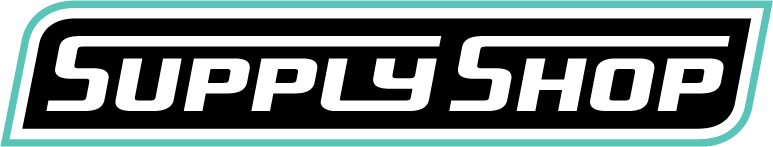
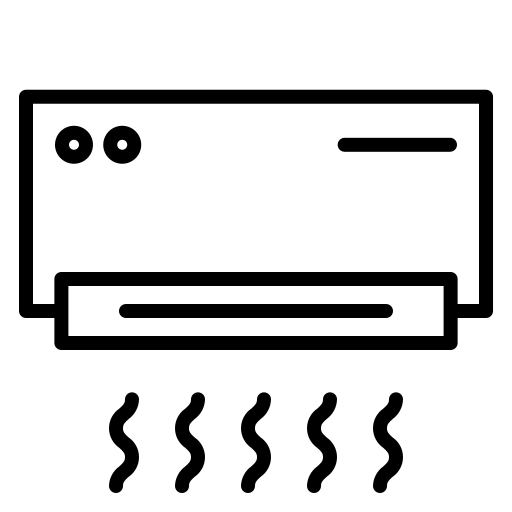 HVAC
HVAC
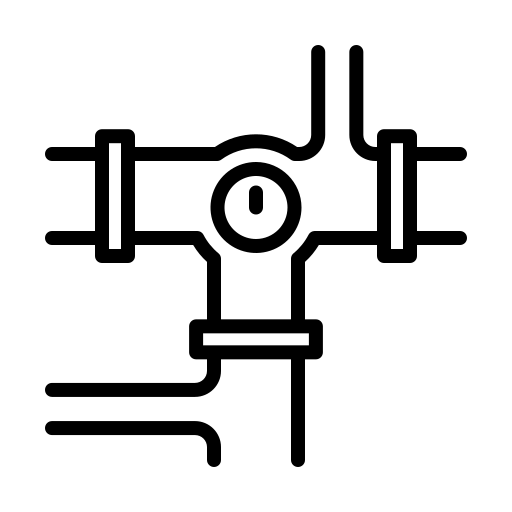 Plumbing
Plumbing
 ELECTRICAL
ELECTRICAL
 Tools & Test Instruments
Tools & Test Instruments

































